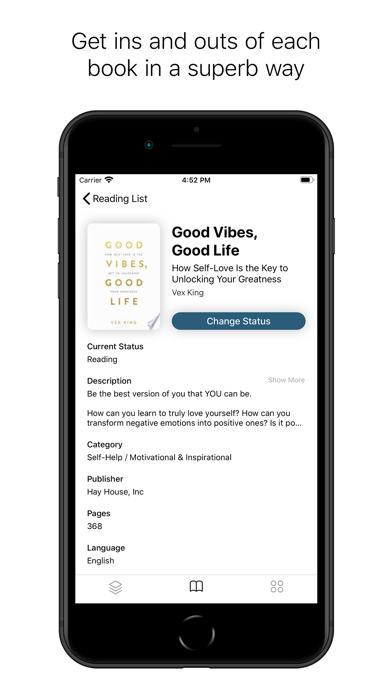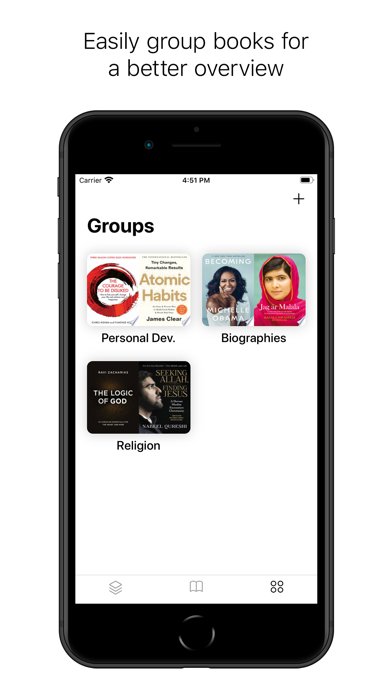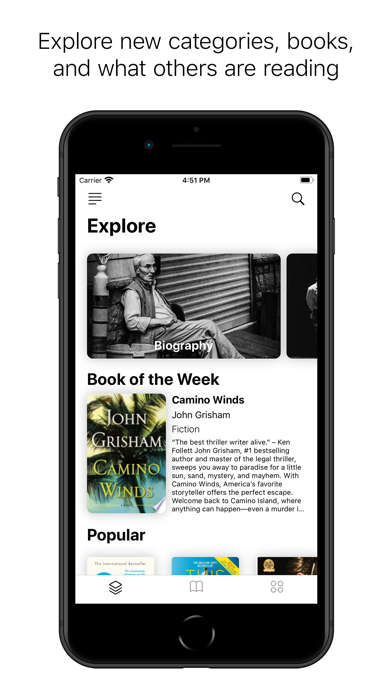
Minimalistic Reading List app for iPhone and iPad
Developer: Carl Henningsson
First release : 17 Sep 2019
App size: 26.54 Mb
Explore, save and organize all of your favorite books with Minimalistic Reading List. With the worlds most comprehensive book repository you’ll always find the book you are looking for.
The app is designed from a minimalistic perspective which makes the app extremely simple to use and gives you incredible user experience.
To add books to your reading list you simply:
- Scan the barcode of the physical book to get directly to the book page and then you simply add it.
- You can search for a specific book, author, genre and even author and then browse until you find the book you are looking for.
- By adding books manually your Minimalistic Reading List can contain every book in the world.
Your reading list will be divided into three categories - Reading, To Read & Finished
If you are like me and love different genres, you can create personalized groups based on genres or in any other way you want. It’s extremely simple to create groups you simply:
- Set the name you wish the group has.
- Add all the books you want and then save the group, that’s it.
In the explore section of the app you’ll get an understanding of what the other users are reading, reading tips through the book of the week, you can browse by category. The Popular section shows the top books that the community is reading right at this moment.
I created Minimalistic Reading List because I still believe that it’s important to read and I wanted to make it easier and more fun by bringing like-minded people together. For us who read a lot, it will eventually become a bit expensive to purchase every book so I have included some links to the magnificent invention - The Kindle.
Through the partnership with The Book Depository you can purchase books from your reading list at a very competitive price. They also offer all of us free and fast worldwide shipping! To purchase a book you simply press the “Purchase Book” button and you’ll be redirected to the correct book page on bookdepository.com.
I’ll keep updating the app to make it even better and here are some features that will be available soon:
- Filtering book searches by language
- Progressbar on for the books you’re reading
Terms & Conditions - https://bit.ly/2N5Aat6
Privicy Policy - https://bit.ly/2oVXLo7